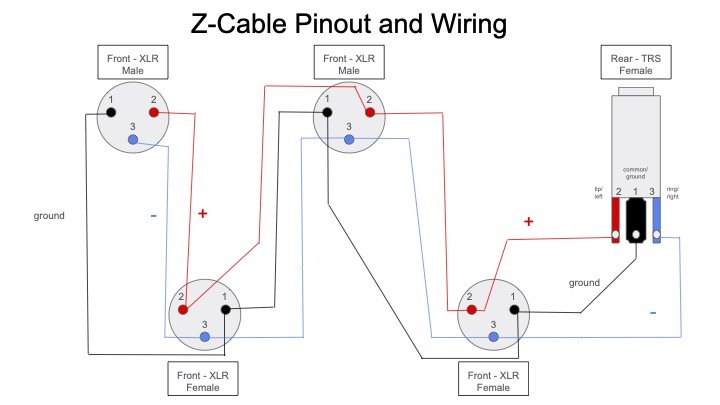UNLOCKING EFFICIENCY IN YOUR SOUND KIT: THE POWER OF THE Z-CABLE
When you're setting up for live sound or location audio, the last thing you want is to be digging through a bag of adapters and connectors, trying to find the right one. Enter the Z-cable—one of my favorite compact, customizable, problem-solving tools that audio engineers can use to streamline their kit and workflow in time-sensitive situations. This post will dive into what a Z-cable is, why it's invaluable for sound engineers, and guide you on how you can make your own.
What is a Z-Cable?
At its core, a Z-cable is an adaptable audio connector tool designed to help audio engineers connect different equipment without needing multiple adapters or “turnaround” barrels. A typical Z-cable has a combination of connector options on each end, allowing for instant adaptability without extra bulk. In practice, this means fewer separate adapters, fewer cables, and a faster, more efficient setup.
A Z-cable is versatile enough to work as a female XLR-to-jack adapter, a male XLR-to-jack adapter, a Y-split cable, a gender reverser, or even a short patch cable. It’s a really useful tool to have in your kit, covering multiple needs with just one cable.
Be sure that when using your Z-cable, you do not combine 2 outputs or double phantom power. The design I will outline uses a female TRS connector with male-to-male TRS barrel adapter to prevent accidental tip contact that would be possible with a male TRS design.
Why Us Audio Engineers Love Z-Cables
Z-cables are designed to be a flexible and efficient solution for real-time audio needs. Here’s why they’re a favorite among live sound and location audio engineers:
Space-Saving: Forget about cramming separate male-to-female and female-to-male adapters into your bag. A single Z-cable takes the place of several adapters, minimizing bulk and saving valuable space.
Increased Flexibility: In the fast-paced world of live sound, connections may need to change on the fly. With a Z-cable, you can instantly switch between different connector types and genders, reducing setup time and troubleshooting stress.
Cleaner Setups: Keeping cables organized is essential to maintaining clear sound and avoiding signal interference. Z-cables combine adapters into a single, streamlined unit, reducing cable clutter and allowing you to always find the right adapter.
Quick Problem-Solving: When something goes wrong, every second counts. With a Z-cable, you have built-in versatility to adapt connections quickly and efficiently.
DIY Guide: Building Your Own Z-Cable
If you're a hands-on audio engineer, building a Z-cable can be a simple yet rewarding project that lets you create something entirely customized to your unique setup. When I decided to make my own, I wanted a solution that would cut down on adapter clutter and be built to my own specifications. I spent around $30 on materials from Redco Audio and a couple of hours working on it and testing each stage to ensure it was as reliable and durable as I needed.
Here's my step-by-step guide, based on what I learned building my own Z-cable. If you’re ready to dive in and get a personalized, problem-solving addition to your kit, this guide will walk you through the process!
Materials Needed
XLR Male Connector (2) such as Neutrik NC3MXX
XLR Female Connector (2) such as Neutrik NC3FXX
TRS Female Connector (1) such as Neutrik NJ3FC6
TRS Gender Changer (1) - male-to-male (optional)
High-Quality Microphone Cable (you will need about 5 feet in order to cut and strip ends to 4, 1 foot lengths of cable). I went with Mogami W2552.
Soldering Iron and Solder
Heat Shrink Tubing and Heat Gun (optional, for added durability and insulation. Electrical tape can be used but will not be as reliable and leave sticky residue).
Step 1: Prepare the Cable
1. Start by cutting your cable to the desired length. For a compact Z-cable, 6–12 inches usually works well (be sure to leave enough length to work with your connectors).
2. Strip back the insulation at each end of the cable to expose the wires. You should see three wires inside: typically red (positive), white (negative), and a bare copper ground wire. Be careful not to over-expose the bare wire which can lead to shorts and other issues. Heat shrink tubing greatly reduces these pitfalls.
Step 2: Attach the Connectors
Before you start soldering, remember to place your heat shrink tubing and any other add ons such as strain relief in place on the cable!
1. Connect the male XLR connector to one end of the first length of cable and the female XLR connector to the other. Be sure to solder the wires correctly to the pins: Pin 1 to ground, Pin 2 to positive, and Pin 3 to negative.
2. Attach the next length of cable to the same female XLR connector, and attach a male XLR connector to the opposite end. Be sure to keep your wires matched up to the pins correctly.
3. Attach the 3rd length of cable to the second male XLR connector you just attached, and attach the least female XLR connector to the opposite end, keeping your wires matched to the correct pins.
4. Attach the final length of cable to the female XLR connector you just attached, and attach the female TRS connector to the end, being sure your wires are connected to the correct pins: Sleeve to ground, Tip to positive, and Ring to negative. You may wish to attach/ tether a male-to-male TRS gender change barrel for additional flexibility.
Whenever I am soldering cables, I like to have a pinout handy to avoid any crossed wires. Here is a custom pinout for this project:
The middle three connectors will each have two sets of wires soldered to the connection points. It may be helpful to twist these pairs together before tinning and soldering the connections.
Step 3: Test and Insulate
1. Before completing the build, test the cable with a cable tester such as the Behringer CT100 6-in-1 Cable Tester to ensure it’s correctly wired and functional.
2. Once continuity is confirmed, use heat shrink tubing around the connections for additional insulation and to reinforce durability.
Tips for Customization
You can make Z-cables with a variety of connector types depending on your equipment needs. For example, the design I've outlined would allow you to expand upon it further by adding an additional length of left and right XLR connections to the TRS connector end.
Using color-coded connectors or heat shrink tubing can help you quickly identify each cable’s function in complex setups.
For even more adaptability, you could create multiple Z-cables in various lengths for specific applications, such as in-studio, on-stage, or field use.
Integrating Z-Cables with Your Audio Kit
The Z-cable fits right in with other problem-solving tools in an audio engineer’s kit, such as:
Inline Pads/Attenuators: These devices help you control high-level signals, and a Z-cable can seamlessly integrate with them to expand your options.
DI Boxes: Combining a Z-cable with a DI box lets you adapt connections for both balanced and unbalanced signals, making them more flexible in the field.
Signal Splitters and Combiners: Z-cables reduce clutter when used with splitters, making quick adjustments to the setup smoother and keeping everything clean and organized.
Wrapping Up
Whether you’re doing live sound or setting up in the field, a Z-cable is a powerful tool to have on hand. It helps you adapt faster, reduce clutter, and simplify setups, all while saving space in your kit. Building your own Z-cable can be a fun and rewarding project, letting you tailor it precisely to your needs.
With a Z-cable in your bag, you’ll be ready for whatever surprises your audio setup throws your way. So, roll up your sleeves and get ready to make this essential tool for your kit—you won’t regret it!
Ready to elevate your project with expert sound design? Let's bring your vision to life! Explore my services or contact me today to discuss your project requirements. Thank you for visiting sameliaaudio.com. Stay tuned for more insights and analysis on cinematic storytelling through sound.